This week:
This week, we learned about Multimedia Design for Learning and its principles, what it means to flip the classroom, used Screencastify to screen record a tutorial for a website of our choosing, edited it in the Windows Video Editor app, and added interactive features to our screencast using the H5P tutorial. For this reflection, I will share my tutorial video, and touch on the usefulness of H5P, and describe an engaging video editing assignment I might use with a grade 5 class.
Interactive Tutorial:
I racked my brain trying to think of a website I know well enough to give a quick tutorial on its use. I ended on Brightspace as it is a site I use on a daily basis. As I got started recording, I thought I knew the site well enough to wing it. I knew what I wanted to show, but I kept blanking on what I wanted to say about it. In the end, I had about 4 minutes of video. Initially, I cut sections out and added a title using the Screencastify editor. At times, the video appears to jump forward, but the audio was cut to be mostly seamless. I also cut awkward pauses and “uuumms”. Additionally, I cut out any unusually long load times. I got the video down to just over two minutes in length.
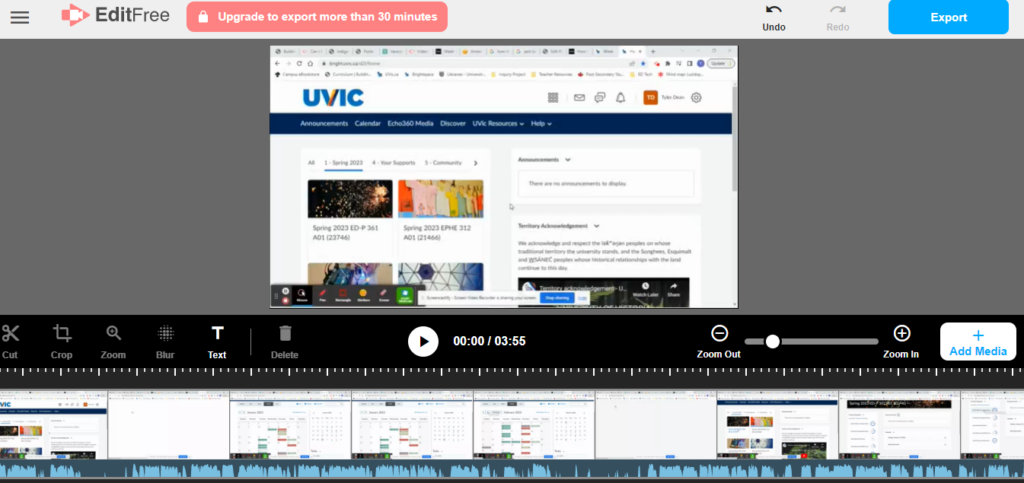
From there, I opened the Video Editor application on my Windows laptop, and added the exported screencast to the reel for more edits. Follow the instructions, I added a title in the middle of the video around a transition time, and added three sets of credits near the end. Below is my directorial debut:
This wasn’t my first time using a screen recording application. In my Week 2 Free-Inquiry post and my Week 2 Reflection I used screen recordings too. For the Free-Inquiry, it was just to show the next few months of Canucks games, but for the Reflection, it was to show the use ChatGPT. However, with that recording, I then converted it to a GIF using EZGIF because I was having issues uploading a video for some reason.
H5P’s Usefulness
After the initial setup process, H5P was mostly user-friendly. I did not like that once I created an interactive element, I couldn’t just grab it and reposition it at an earlier or later point in the video. I ended up deleting interactions, and making new ones at a different time of the video. I only realized when I was nearly done creating the video that I could click on the interactive, click edit, then manually change the display time at the top of the menu.
The interactive videos made using H5P have a few benefits that I can think of. First of all, these interactions provide on-the-spot formative feedback for students as they watch through a potentially dense video lecture. Having questions that pause the video, allows retries if wrong, and requires answers to be 100% accurate before continuing ensures students are correcting their mistakes early, potentially avoiding misconceptions from a lack of understanding. Additionally, stopping the video periodically gives students the much needed time to process the information they have already received. Oh yeah, it’s free to access too.
The cons for H5P was that, at least this time, it was time consuming to create and my tutorial did not lend itself to be quizzable. My multiple choice question was about a potato with a random reference to Lord of the Rings. There was no rhyme or reason, just had Samwise in my head due to all my potato references as of late. However, with practice, I do think it can become a quick process for a teacher to create interactive videos for their students. Another con, although minor, is that you cannot screen record directly with the H5P program. I would be nice if H5P were able to screen record a video, edit it, and then add interactions all in the same program instead of needing a screen recording program, a video editing program, then uploading it to H5P to add the interactive elements.
Engaging Video Editing Assignment
An interesting assignment for video editing also lends itself to cross-curricular opportunities with drama, math, and language arts. Every class has novels that they read through, or most every student has a favourite book. In groups of 4-5, and using a classroom set of digital cameras, students can be tasked with writing, filming, editing, and publishing a movie trailer for their favourite book or the novel being read in class. Students can:
- Choose a book or a story that the class has read or is familiar with.
- Create a 2-3 minute movie trailer for the book or story. Students are to write a script, pick a genre, act out the scenes, and film their scenes. Books and stories that already have movies are OK, just take a different approach to the trailer. (eg. Harry Potter as a Horror trailer… “there’s a troll in the dungeon!” *faints*, scene is poorly lit and spooky. Maybe some fake blood to make it more sinister)
- Use a video editor to edit the footage and add special effects, transitions, and music to create a dramatic and exciting movie trailer.
- Make sure to include captions and voice-over to give the viewer a sense of what the movie is about. Bonus points if you find a voice modulator that simulates Redd Pepper, the Epic Voiceover Guy.
I think this would work well with grade 5s and up, as long as you have access to a class set of laptops, and video recording devices. At that age, students are beginning to get cell phones, but to ensure equal access, the tech should be provided. Of course, students with phones can use their devices for this assignment and they may end up having a better quality for their videos, but at least every student can participate.
Potato of the Post

Exercise? I thought you said ‘extra fries’! – Thanks for Reading
(Photo by Valeria Boltneva)
One Comment
I like all the headings in your post. They made it easier to scan quickly. I also noticed that you used hyperlinks to direct us to relevant content. My one suggestion is that you might want to make your posts a bit shorter and more concise if possible just to save you some time.
🙂