This Week:
This week in EDTech, we explored assistive technology and best practices for online accessibility. We learned about Alt-Text and the importance of accessibility for persons with visual, auditory, motor, or cognitive impairments. We then checked our own WordPress websites using the web accessibility evaluation tool WAVE.
Visual Accessibility
Prior to this week, I did not even think about the need for accessibility on websites. Getting to use the WAVE evaluation tool was eye opening, as the theme I chose for my WordPress blog was aggressively inaccessible. In particular, there were over 50 issues with contrast due to the formatting. Hyperlinks were highlighted in a grey, the theme came with a bright image at the top that did not contrast well with the site’s title. As a result of the evaluation, I changed my site’s theme to a more simplified black and white theme. Currently, the only issues I am finding are one empty link, one redundant link, and a skipped Heading level. Additionally, moving forward I will ensure I continue to use Headings on my posts, and will incorporate Alt-Text with my photos.
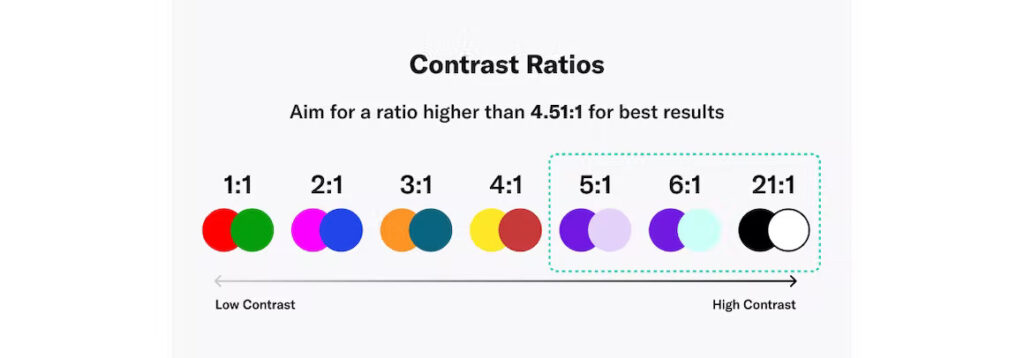
Retrieved from https://www.audioeye.com/color-contrast-checker/
Auditory Accessibility
Similarly, I had not thought of auditory impairments when it came to my WordPress site. My screencast in my Week 2 Free Inquiry Post is a prime example of an inaccessible video, and demonstrates what it would be like to try and watch a video that did not have closed captioning to follow along with. Granted, there is no audio as I did not want to record my voice for that particular video, but that is what every video would be like for someone that has complete hearing loss. If there was any information I actually wanted to convey to a viewer, 5% of the population would not have access to it. The Youtube video below extends this idea, and does a great job covering why captioning matters.
Why Aren’t Accessible Practices More Common?
For me, it has never been my experience. I don’t know what it is like to have a disability that can be limiting. My partner has physical disabilities and uses a wheelchair for mobility despite being able to walk short distances. I am much more in tune when it comes to things like ramps being too steep or a parking lot only having two or three spots for persons living with a disability. If 22% of Canadians are living with a disability, that means 78% do not, and with many disabilities being invisible, the apparent need may not be obvious to those who do not regularly interact with persons with disabilities. Yes, a person living with auditory issues could use closed captioning, but so too could people with ADHD and Autism, able-bodied individuals who are in sound-sensitive locations like work, school, a library, and EAL students whose first language is not English. I feel like so many able-bodied people have a “If it’s not broken, don’t fix it” mentality because inaccessibility has never been a concern.

This would be like someone who is used to French Fries, they know that it works, so they don’t stop and think of how French Fries can be fixed/improved into a delicious poutine.
(Photo by @withlovefromchile on Unsplash)
One Comment
Tyler,
Great job with integrating videos and pictures into this post! I also appreciated how detailed your picture references are. I also loved your poutine analogy. Keep up the great work!